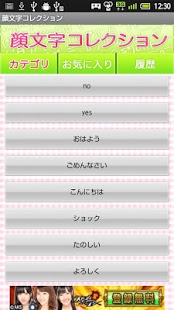LineDictionary 1.0
Free Version
Publisher Description
Collection emoticons useful app which can use a variety of apps pasted to copy it to the clipboard by selecting more than 1300 emoticons.
Copy to the clipboard with just a simple tap Select emoticons
Can easily use emoticons mail, twitter, etc. Line.
Frequently used emoticons can be use emoticons to call the app directly from a keyboard character to my face that has been saved to your favorites because you can also be used as a mushroom app.
[How to use]
Tap the emoticons I want to use from within it or select the category you want to use emoticons!
- You just need to paste anywhere you want by selecting the copy you tap!
Frequently used characters and face may also be registered to your favorites!
· You will be able to save them in your own favorite characters are also not in the collection face emoticon.
[How to use as a mushroom app]
It is a handy app that emoticons will be able to enter the character input in conjunction with the keyboard.
Please confirm your model because some models corresponding to the mushroom app is installed from the beginning.
AQUOS Phone and Xperia are Puriin.
■ If you are not in the app should install the following
※ door Mash
https://market.android.com/details?id=luck.of.wise.mushdoor
I will be able to launch the app from the notification area mushroom
※ Simeji
https://market.android.com/details?id=com.adamrocker.android.input.simeji
Emoticons collection => Long press the keyboard icon
※ OpenWnn plus
https://market.android.com/details?id=com.owplus.ime.openwnnplus
Emoticons collection => press and hold the button on the keyboard symbol
※ ATOK
https://market.android.com/details?id=com.justsystems.atokmobile.service
Collection emoticons tap => Long tap → mushroom icon will come up on the icon in the lower left of the emoticon keyboard
About LineDictionary
LineDictionary is a free app for Android published in the Other list of apps, part of Communications.
The company that develops LineDictionary is fullandro. The latest version released by its developer is 1.0. This app was rated by 1 users of our site and has an average rating of 5.0.
To install LineDictionary on your Android device, just click the green Continue To App button above to start the installation process. The app is listed on our website since 2012-10-25 and was downloaded 16 times. We have already checked if the download link is safe, however for your own protection we recommend that you scan the downloaded app with your antivirus. Your antivirus may detect the LineDictionary as malware as malware if the download link to jp.fly.LineMoji is broken.
How to install LineDictionary on your Android device:
- Click on the Continue To App button on our website. This will redirect you to Google Play.
- Once the LineDictionary is shown in the Google Play listing of your Android device, you can start its download and installation. Tap on the Install button located below the search bar and to the right of the app icon.
- A pop-up window with the permissions required by LineDictionary will be shown. Click on Accept to continue the process.
- LineDictionary will be downloaded onto your device, displaying a progress. Once the download completes, the installation will start and you'll get a notification after the installation is finished.